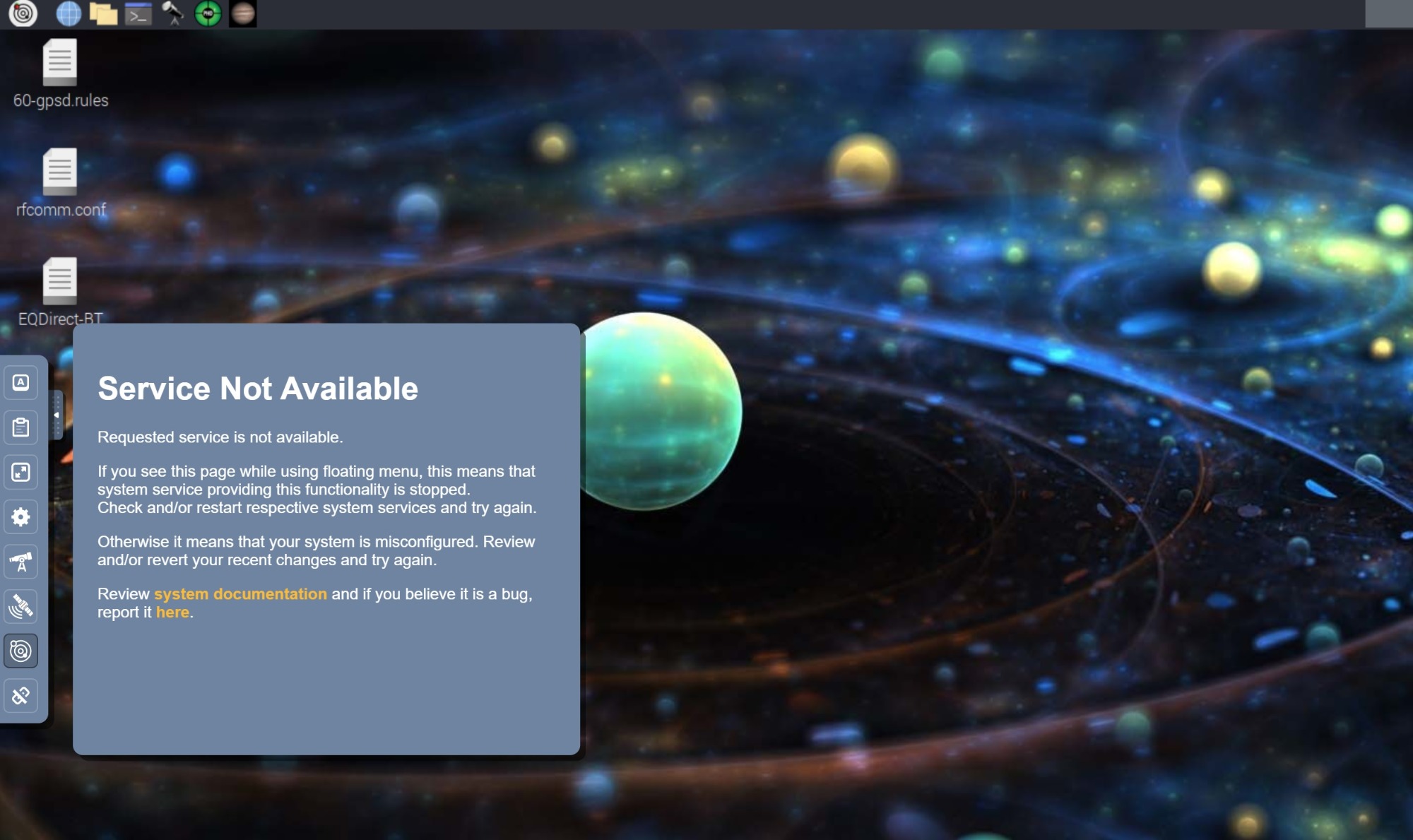I've been experimenting with variations of my Pi 4 imaging configurations in Kstars/Ekos.
I recently bought a fast USB SSD to replace the SD card on a Pi 4 (4 GB) running Raspbian. Software installed using rlancaste's AstroPi3 scripts.
The SSD is plugged into a USB3 port on the Pi, and noticeably improves both boot times and application launch times. The whole system feels snappy and responsive.
But I can't really use this system for imaging, at least with my full-frame ASI094MC Pro, apparently because downloading the large image files conflicts with the SSD on the USB bus. Mostly INDI just fails to download the image from the camera completely.
I have been able to get images to download into Ekos by reducing the USB "bandwidth" in INDI settings to 40%, but even with a USB3 cable this takes about 2x as long as using the same camera attached to the same Pi4 using USB2 and a fast SD card.
There are lots of articles on Pi forums touting the benefits of replacing SD cards with fast USB SSDs. Unfortunately I think for astroimaging this is a dead end.
I recently bought a fast USB SSD to replace the SD card on a Pi 4 (4 GB) running Raspbian. Software installed using rlancaste's AstroPi3 scripts.
The SSD is plugged into a USB3 port on the Pi, and noticeably improves both boot times and application launch times. The whole system feels snappy and responsive.
But I can't really use this system for imaging, at least with my full-frame ASI094MC Pro, apparently because downloading the large image files conflicts with the SSD on the USB bus. Mostly INDI just fails to download the image from the camera completely.
I have been able to get images to download into Ekos by reducing the USB "bandwidth" in INDI settings to 40%, but even with a USB3 cable this takes about 2x as long as using the same camera attached to the same Pi4 using USB2 and a fast SD card.
There are lots of articles on Pi forums touting the benefits of replacing SD cards with fast USB SSDs. Unfortunately I think for astroimaging this is a dead end.