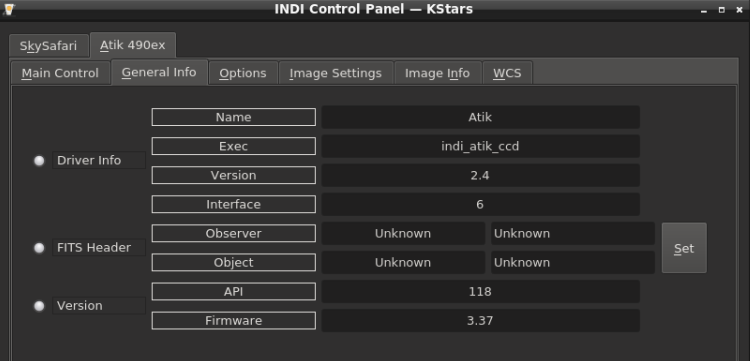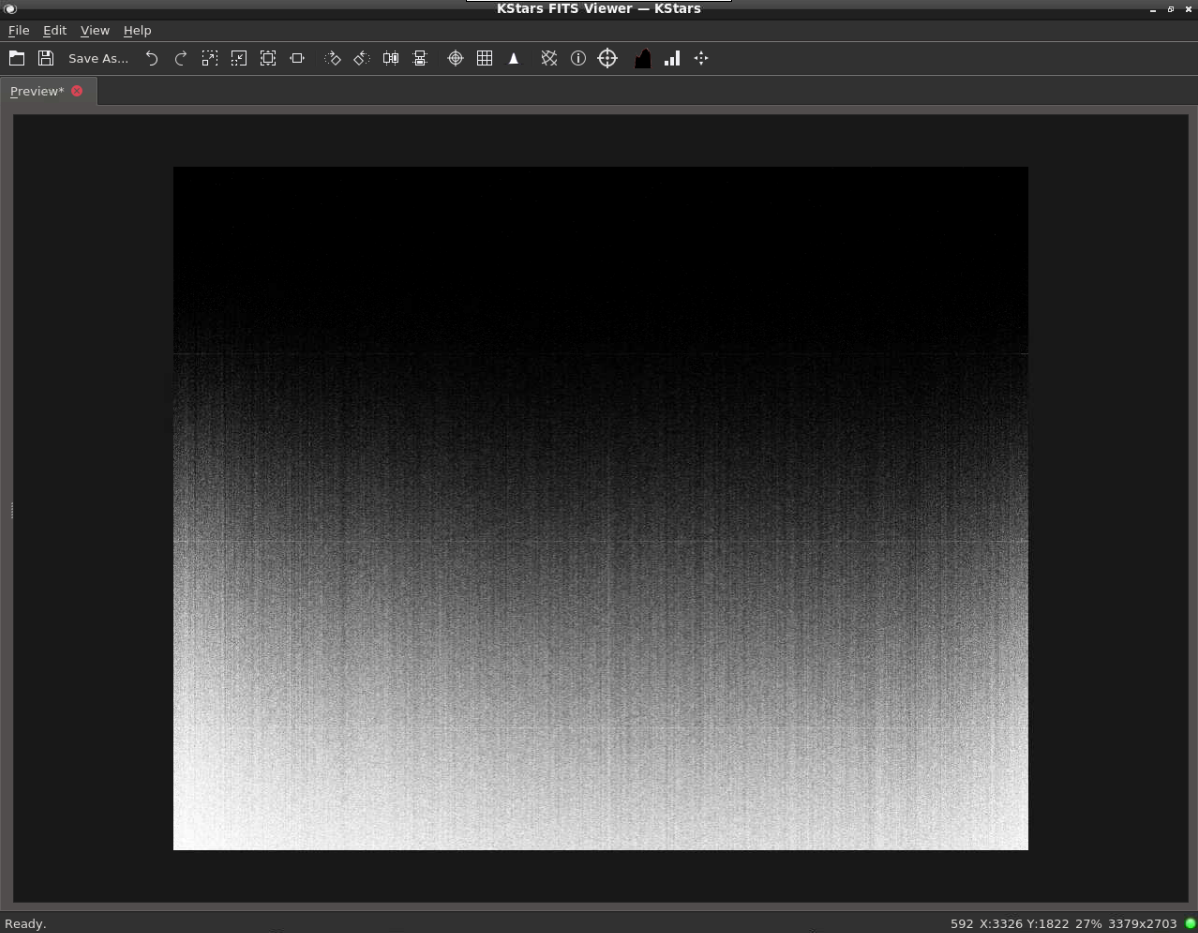Hello, I am quite new in all the areas I am playing with (Tinkerboard, Indi, astrophotography, ...), but I have a strong computer background, being retired after 40+ years as a computer engineer...
So, I am trying to connect a Raspberry Camera V2.1 on my Tinkerboard. I am using Armbian OS but when trying to start the indi server, this is what I got:
$ indiserver -m 100 -vvv indi_v4l2_ccd
2019-10-18T02:40:22: startup: indiserver -m 100 -vvv indi_v4l2_ccd
2019-10-18T02:40:22: Driver indi_v4l2_ccd: pid=10488 rfd=3 wfd=6 efd=7
2019-10-18T02:40:22: listening to port 7624 on fd 4
2019-10-18T02:40:22: Driver indi_v4l2_ccd: sending msg copy 1 nq 1:
<getProperties version='1.7'/>
2019-10-18T02:40:22: Driver indi_v4l2_ccd: Using default decoder 'Builtin decoder'
2019-10-18T02:40:22: Driver indi_v4l2_ccd: Supported V4L2 formats are:
2019-10-18T02:40:22: Driver indi_v4l2_ccd: Y16
2019-10-18T02:40:22: Driver indi_v4l2_ccd: NV21
2019-10-18T02:40:22: Driver indi_v4l2_ccd: BA81
2019-10-18T02:40:22: Driver indi_v4l2_ccd: YU12
2019-10-18T02:40:22: Driver indi_v4l2_ccd: NV12
2019-10-18T02:40:22: Driver indi_v4l2_ccd: YV12
2019-10-18T02:40:22: Driver indi_v4l2_ccd: BYR2
2019-10-18T02:40:22: Driver indi_v4l2_ccd: RGB3
2019-10-18T02:40:22: Driver indi_v4l2_ccd: RGGB
2019-10-18T02:40:22: Driver indi_v4l2_ccd: GRBG
2019-10-18T02:40:22: Driver indi_v4l2_ccd: JPEG
2019-10-18T02:40:22: Driver indi_v4l2_ccd: MJPG
2019-10-18T02:40:22: Driver indi_v4l2_ccd: RGBO
2019-10-18T02:40:22: Driver indi_v4l2_ccd: RGBP
2019-10-18T02:40:22: Driver indi_v4l2_ccd: YVYU
2019-10-18T02:40:22: Driver indi_v4l2_ccd: YUYV
2019-10-18T02:40:22: Driver indi_v4l2_ccd: GREY
2019-10-18T02:40:22: Driver indi_v4l2_ccd: VYUY
2019-10-18T02:40:22: Driver indi_v4l2_ccd: UYVY
2019-10-18T02:40:22: Driver indi_v4l2_ccd: read getProperties Telescope Simulator EQUATORIAL_EOD_COORD
2019-10-18T02:40:22: Driver indi_v4l2_ccd: snooping on Telescope Simulator.EQUATORIAL_EOD_COORD
2019-10-18T02:40:22: Driver indi_v4l2_ccd: read getProperties Telescope Simulator TELESCOPE_INFO
2019-10-18T02:40:22: Driver indi_v4l2_ccd: snooping on Telescope Simulator.TELESCOPE_INFO
2019-10-18T02:40:22: Driver indi_v4l2_ccd: read getProperties Telescope Simulator GEOGRAPHIC_COORD
2019-10-18T02:40:22: Driver indi_v4l2_ccd: snooping on Telescope Simulator.GEOGRAPHIC_COORD
2019-10-18T02:40:22: Driver indi_v4l2_ccd: read getProperties Focuser Simulator ABS_ROTATOR_ANGLE
2019-10-18T02:40:22: Driver indi_v4l2_ccd: snooping on Focuser Simulator.ABS_ROTATOR_ANGLE
2019-10-18T02:40:22: Driver indi_v4l2_ccd: read getProperties CCD Simulator FILTER_SLOT
2019-10-18T02:40:22: Driver indi_v4l2_ccd: snooping on CCD Simulator.FILTER_SLOT
2019-10-18T02:40:22: Driver indi_v4l2_ccd: read getProperties CCD Simulator FILTER_NAME
2019-10-18T02:40:22: Driver indi_v4l2_ccd: snooping on CCD Simulator.FILTER_NAME
2019-10-18T02:40:22: Driver indi_v4l2_ccd: read getProperties SQM SKY_QUALITY
2019-10-18T02:40:22: Driver indi_v4l2_ccd: snooping on SQM.SKY_QUALITY
2019-10-18T02:40:22: Driver indi_v4l2_ccd: read defSwitchVector V4L2 CCD CONNECTION Idle rw
CONNECT='Off'
DISCONNECT='On'
2019-10-18T02:40:22: Driver indi_v4l2_ccd: read defTextVector V4L2 CCD DRIVER_INFO Idle ro
DRIVER_NAME='V4L2 CCD'
DRIVER_EXEC='indi_v4l2_ccd'
DRIVER_VERSION='1.0'
DRIVER_INTERFACE='2'
2019-10-18T02:40:22: Driver indi_v4l2_ccd: read defNumberVector V4L2 CCD POLLING_PERIOD Idle rw
PERIOD_MS='1000'
2019-10-18T02:40:22: Driver indi_v4l2_ccd: read defSwitchVector V4L2 CCD DEBUG Idle rw
ENABLE='Off'
DISABLE='On'
2019-10-18T02:40:22: Driver indi_v4l2_ccd: read defSwitchVector V4L2 CCD CONFIG_PROCESS Idle rw
CONFIG_LOAD='Off'
CONFIG_SAVE='Off'
CONFIG_DEFAULT='Off'
CONFIG_PURGE='Off'
2019-10-18T02:40:22: Driver indi_v4l2_ccd: read defTextVector V4L2 CCD ACTIVE_DEVICES Idle rw
ACTIVE_TELESCOPE='Telescope Simulator'
ACTIVE_FOCUSER='Focuser Simulator'
ACTIVE_FILTER='CCD Simulator'
ACTIVE_SKYQUALITY='SQM'
2019-10-18T02:40:22: Driver indi_v4l2_ccd: read defTextVector V4L2 CCD DEVICE_PORT Idle rw
PORT='/dev/video0'
and it is stuck here ... I have to stop it by Ctrl-C
And here is the output for "media-ctl" which shows that my camera is detected and I have been able to grab both videos and pictures.
$ media-ctl -p
Media controller API version 0.1.0
Media device information
driver rkisp1
model rkisp1
serial
bus info
hw revision 0x0
driver version 0.0.0
Device topology
- entity 1: rkisp1-isp-subdev (4 pads, 5 links)
type V4L2 subdev subtype Unknown flags 0
device node name /dev/v4l-subdev0
pad0: Sink
[fmt:SBGGR10_1X10/800x600 field:none
crop.bounds:(0,0)/800x600
crop:(0,0)/800x600]
<- "rockchip-sy-mipi-dphy":1 [ENABLED]
pad1: Sink
<- "rkisp1-input-params":0 [ENABLED]
pad2: Source
[fmt:YUYV8_2X8/800x600 field:none
crop.bounds:(0,0)/800x600
crop:(0,0)/800x600]
-> "rkisp1_selfpath":0 [ENABLED]
-> "rkisp1_mainpath":0 [ENABLED]
pad3: Source
-> "rkisp1-statistics":0 [ENABLED]
- entity 2: rkisp1_mainpath (1 pad, 1 link)
type Node subtype V4L flags 0
device node name /dev/video0
pad0: Sink
<- "rkisp1-isp-subdev":2 [ENABLED]
- entity 3: rkisp1_selfpath (1 pad, 1 link)
type Node subtype V4L flags 0
device node name /dev/video1
pad0: Sink
<- "rkisp1-isp-subdev":2 [ENABLED]
- entity 4: rkisp1-statistics (1 pad, 1 link)
type Node subtype V4L flags 0
device node name /dev/video2
pad0: Sink
<- "rkisp1-isp-subdev":3 [ENABLED]
- entity 5: rkisp1-input-params (1 pad, 1 link)
type Node subtype V4L flags 0
device node name /dev/video3
pad0: Source
-> "rkisp1-isp-subdev":1 [ENABLED]
- entity 6: rockchip-sy-mipi-dphy (2 pads, 2 links)
type V4L2 subdev subtype Unknown flags 0
device node name /dev/v4l-subdev1
pad0: Sink
[fmt:SRGGB10_1X10/1920x1080 field:none]
<- "imx219 2-0010":0 [ENABLED]
pad1: Source
[fmt:SRGGB10_1X10/1920x1080 field:none]
-> "rkisp1-isp-subdev":0 [ENABLED]
- entity 7: imx219 2-0010 (1 pad, 1 link)
type V4L2 subdev subtype Sensor flags 0
device node name /dev/v4l-subdev2
pad0: Source
[fmt:SRGGB10_1X10/1920x1080 field:none]
-> "rockchip-sy-mipi-dphy":0 [ENABLED]
Any help would be much appreciated.
Please excuse my english as I am french (nobody is perfect ;-0)